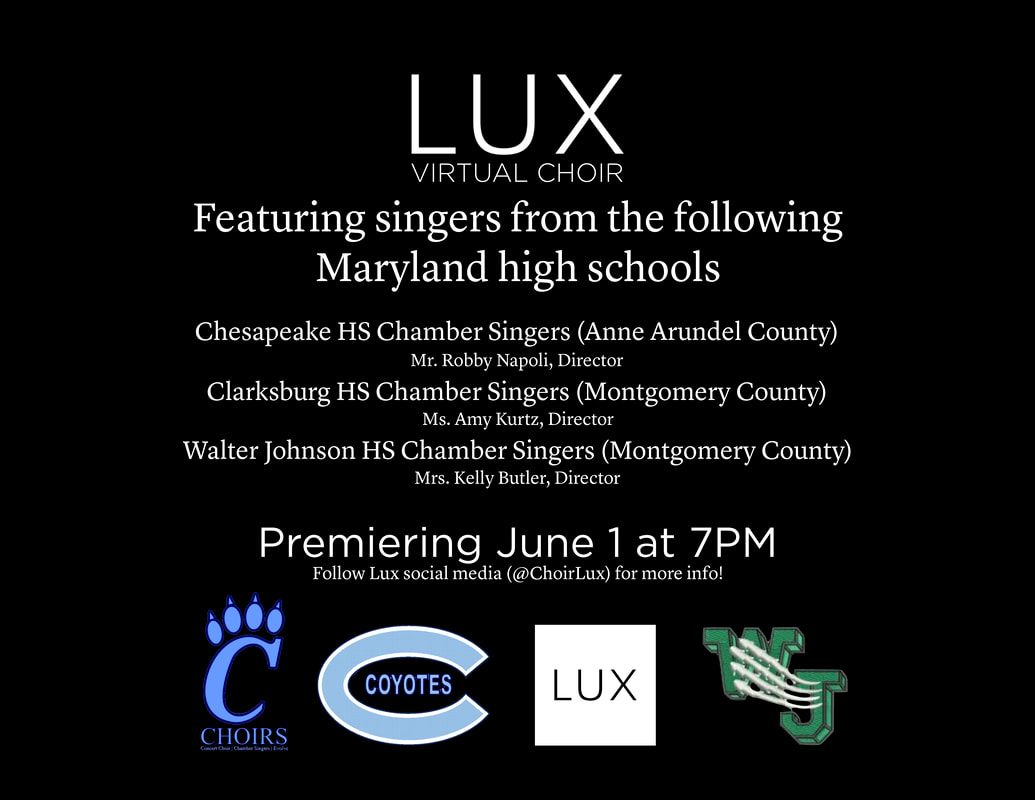Update (Thursday, May 28)
Thank you so much to everyone who participated in our Virtual Choir! Submissions are officially closed for this project, and we are currently working on post-production now! Follow our social media (@ChoirLux or use the buttons below) or check back on our website for more info on our LIVE YouTube Premiere scheduled for June 1 at 7PM!
Welcome to the Virtual Choir webpage. We're so excited to collaborate with you all on this project! This will be your hub for all the resources & information you'll need for this project, both teachers and students. Click to expand or compress each section of the page. There's tons of useful information here, so take a look!
Info & InstructionsAbout the Choir For starters, you'll be singing alongside Lux singers: some of the best young professionals in the area, but one of the most exciting things about this project is the opportunity to collaborate with some of the best high school singers in the state of Maryland! Aside from Lux, also participating are chamber choirs from Chesapeake, Clarksburg, Northeast, and Walter Johnson High Schools. If you're looking to learn more about Lux, check out our About Page here. We're so excited to be working with you! About the Music The piece we’ll all be singing together is Dan Forrest’s Good Night, Dear Heart. This beautifully simple piece was written in memory of the composer’s soon-to-be-adopted niece, using a gorgeous and fitting text taken from the tombstone of Mark Twain’s own daughter, who died unexpectedly at the age of 24. Lux included this piece at the end of the first half of our 2019 program, Forces of Nature, and it immediately became a fan-favorite. We’re excited to be able to share and perform it with you, even if only virtually!
Preparation & Resources We want to make sure we assist you on your way to learning this piece, so we've created piano guide-tracks to assist you with note-learning. But aside from these resources, we also wanted to take some time to discuss with you what our own singers do when they prepare a piece of music for performance to give you an idea of what goes through their head in preparation, in rehearsals, and on stage. To that end, we've had a singer from each section prepare and film a short masterclass of sorts to share tips and tricks that they’ve learned throughout their professional work and preparation. These videos will help unify our interpretation of the piece, to make it sound as much to the listener as possible that we’d rehearsed it together as one large group! How to Record To record your video, you'll need headphones, a device with internet connection and a front-facing camera, and access to the marked score. Before you record, be sure that you've learned your part solidly, and that you've practiced with the tracks. The "All Parts" practice track is what you will hear in the conducting video, so you can use it to get used to the tempo we'll be using. Once you're ready to go, use the Virtual Choir Instructions & Conductor Video to record. Here are a few more tips before you get started:
|
ResourcesOther Projects & Opportunities with Lux Lux is committed to creating opportunities for and inspiring the next generation of young choral artists. As a group which began with a small group of high school students, we believe deeply in the ability of young musicians around the country and the world to organize, lead, and perform at a high level. We have a whole page on our website dedicated to our educational outreach, but here's a list of other educational programs Lux runs:
Get the Score Using the button below, you'll find the score for Forrest's Good Night, Dear Heart, marked as it was for Lux's performance of the piece last summer. Please do be sure that you follow these markings as best you can, because they'll help our performance feel to an audience like we've been able to rehearse and polish it together as a group!
Practice Tracks To help practice your part, we've created a private SoundCloud playlist with practice tracks for each voice part. The All Parts track is what you'll hear in the conducting video when it is published.Any splits will be played within the given voice part (so Soprano 1's and Soprano 2's will hear both their parts on the Soprano Track). If you need downloadable files, please ask your teacher to contact our Manager, and she'll be happy to provide those for you.
Masterclass Videos Here's a YouTube playlist of videos from a few of our singers (one per voice part) sharing their own preparation process, and what goes through their minds on stage.
Final Instructions & Conductor Video Uploading Your Video Firstly, make sure you've checked at the beginning of your video that you can hear the bell tones. If you can't you'll need to record again.
Once you've finished recording your video, name your file GNDH_[voice part]_[school]_[last name]. Remember to put your division in your voice part. Don't just write Soprano, because we need to know if you're a Soprano 1 or Soprano 2. After you've done that, submit the video using this button below. Video files that are not properly named or that are portrait videos may not be accepted. |